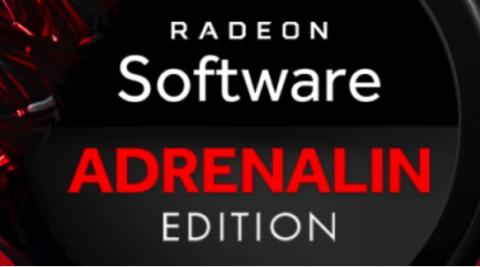
AMD Adrenalin Edition 23.40.01.10 Preview Driver with AFMF
by FizzyMyNizzyAMD Adrenalin Edition 23.40.01.10 Preview Driver with AFMF
https://www.amd.com/en/support/kb/release-notes/rn-rad-win-2340-01-10-pr...
The AMD Software: Adrenalin Edition 23.40.01.10 Preview Driver for AMD Fluid Motion Frames installation package can be downloaded from the following link:
By clicking the Download button, you are confirming that you have read and agreed to be bound by the terms and conditions of the End User License Agreement (“EULA”). If you do not agree to the terms and conditions of these licenses, you do not have a license to any of the AMD software provided by this download.
Note: Users are highly suggested to do a driver cleanup before upgrading to this technical preview driver
New Feature Highlights
- AMD Fluid Motion Frames (AFMF) - Boost FPS for a smoother gaming experience with frame generation technology.
- AFMF adds frame generation technology to DirectX® 11 and 12 games on AMD Radeon™ 700M, RX 6000, and RX 7000 series GPUs.
- For systems setup in Hybrid Graphics mode, AFMF must be supported on the displaying GPU for the feature to be activated.
- AFMF preserves image quality by dynamically disabling frame generation during fast visual motion.
- AFMF adds frame generation technology to DirectX® 11 and 12 games on AMD Radeon™ 700M, RX 6000, and RX 7000 series GPUs.
What to Know
- AFMF can be enabled for any DirectX® 11 and 12 title using HYPR-RX or the AMD Fluid Motion Toggle.
- AFMF may introduce additional latency in games and may not offer the optimal experience in fast-paced competitive titles. AFMF is recommended to be combined with AMD Radeon™ Anti-Lag to reduce in-game latency.
- AFMF is recommended to be enabled while maintaining a minimum in-game fps of 60.
- AFMF may be enabled/disabled on the fly using the default hotkey of Alt-Shift-G.
- AFMF currently requires the game to be played in fullscreen mode with VSYNC disabled.
- For better compatibility with borderless-fullscreen titles, Windows 11 users can enable "Optimizations for windowed games".
- Users can check AFMF’s frame generation status using AMD Software: Adrenalin Edition™’s in-game overlay.
- AFMF adds frame generation technology to boost FPS outside of the game’s engine. To see the resulting FPS, users can use AMD Software Performance Metrics Overlay.
- Support for third-party performance monitoring tools is not available at this moment.
Fixed Issues
- Intermittent driver crashes may be experienced while AFMF is enabled, and the game's resolution is changed or switching between different tabs.
- Brief stutter or driver crash may be experienced after closing the Xbox Game Bar while AFMF is enabled.
- FreeSync™ displays may report an erratic FPS when AFMF is enabled.
- Artifacts such as 'wavy' or 'tearing' effects may be noticeable in certain scenes when AFMF is active.
- AMD Software: Adrenalin Edition™ may intermittently crash, resulting in AFMF becoming inactive (as reported by the community).
- Performance drop may be observed in some DirectML workloads.
- Intermittent grey screen after driver upgrade with certain monitors (such as Nixeus NX-EDG274K) on Radeon™ RX 7000 series GPUs.
- Graphics API metric may show as N/A in certain UWP applications.
- Intermittent flickering of certain ground textures may be observed while playing War Thunder with 4x SAAA enabled on some AMD Graphics Products, such as the Radeon™ RX 7900 XTX.
Known Issues
- Audio may intermittently become out of sync with video when recording from AMD Software: Adrenalin Edition with AV1 codec.
FRTC toggle may disappear after enabling AFMF using the Alt+Shift+G hotkey. - Intermittent driver crashes during gameplay plus video playback may be experienced when hardware accelerated GPU scheduling is enabled.
- Parsec application may crash on the host system after a system.
- Deathloop may be stuck at a black screen for a prolonged period when launching on some AMD Graphics Products, such as the Radeon™ RX 6900 XT.
- After driver upgrade, AFMF may be incorrectly enabled in some custom per-game profiles.
Rating:
- Log in to post comments
