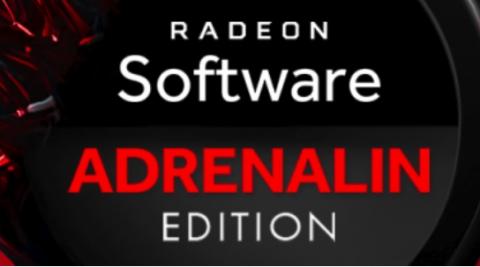
Official AMD Radeon Software Adrenalin Edition 18.2.1 Feb1st
by FizzyMyNizzyOfficial AMD Radeon Software Adrenalin Edition 18.2.1 Feb1st
http://support.amd.com/en-us/kb-articles/Pages/Radeon-Software-Adrenalin...
Radeon Software Adrenalin Edition 18.2.1 Highlights
Support For
- Final Fantasy® 12: The Zodiac Age
Resolved Issues
- Radeon FreeSync may rapidly change between min and max range when enabled causing stutter in fullscreen games on single display system configurations.
- Sid Meier's Civilization® V may fail to launch on Hybrid Graphics system configurations when using DirectX®9 API.
- Radeon FreeSync may exhibit a black screen on some games when using Samsung™ CF791 displays.
- Radeon Chill game settings profiles may fail to enable on Vulkan™ API games.
- Radeon Overlay may fail to open in some Vulkan™ API games.
- Need for Speed™ Payback may exhibit corruption on some terrain.
- Textures in Hyperdimension Neptunia Re;Birth3 V Generation™ may appear corrupted or exhibit flickering colours.
Known Issues
- Radeon FreeSync may intermittently incorrectly engage during Chrome video playback resulting in playback flicker.
- Radeon Overlay hotkey may fail to bring up the overlay or may cause a Radeon Host Application crash intermittently on a limited number of gaming titles.
- Radeon FreeSync may rapidly change between min and max range when enabled causing stutter in fullscreen games on multi display system configurations.
- Flickering may be observed on the performance metrics overlay when Enhanced Sync is enabled on some Radeon FreeSync connected displays.
- A random system hang may be experienced after extended periods of use on system configurations using 12 GPU's for compute workloads.
- Water textures may appear to be missing in World of Final Fantasy™.
- The GPU Workload feature may cause a system hang when switching to Compute while AMD CrossFire is enabled. A workaround is to disable AMD CrossFire before switching the toggle to Compute workloads.
Package Contents
The Radeon Software Adrenalin Edition 18.2.1 installation package contains the following:
- Radeon Software Adrenalin Edition 18.2.1 Driver Version 17.50.17.03 (Windows Driver Store Version 23.20.15017.3008)
Rating:
- Log in to post comments
