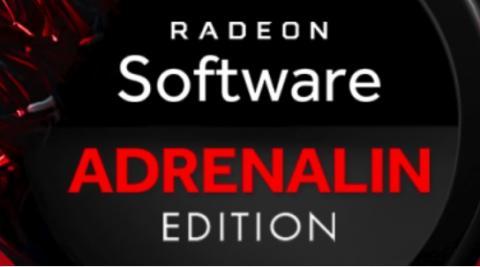
Official AMD Radeon Software Adrenalin Edition 18.9.1 (September 12)
by WagnardRadeon Software Adrenalin Edition 18.9.1 Highlights
Support For
- Shadow of the Tomb Raider™
- Star Control®: Origins
Fixed Issues
- Radeon FreeSync may fail to enable when playing Monster Hunter™: World.
- Radeon Settings may sometimes not appear in the right-click context menu on Windows® desktop after Radeon Software installation.
- AMD Link may fail to connect on Android Pie devices due to authentication failures.
- Radeon Settings may sometimes popup an error message due to Driver and Radeon Settings version mismatch.
- Cursor or system lag may be observed on some system configurations when two or more displays are connected and one display is powered off.
- Some DirectX®12 gaming applications may experience instability while recording with Radeon ReLive on system configurations using Radeon R9 290 and Radeon R9 390 series graphics products.
Known Issues
- Some AMD Ryzen™ Desktop Processors with Radeon™ Vega Graphics system configurations may experience a black screen during installation downgrade to a previous Radeon Software version. A recommended workaround is to perform a clean install during Radeon Software installation.
- Radeon RX Vega Series graphics products may experience elevated memory clocks during system idle.
- System configurations with 16+ CPU cores may experience a random system reboot during installation when upgrading Radeon Software from a version older than RSAE 18.8.1. A clean installation is recommended when performing this Radeon Software upgrade.
Package Contents
The Radeon Software Adrenalin Edition 18.9.1 installation package contains the following:
- Radeon Software Adrenalin Edition 18.9.1 Driver Version 18.30.17.01 (Windows Driver Store Version 24.20.13017.1009)
https://www.amd.com/en/support/kb/release-notes/rn-rad-win-18-9-1
Rating:
- Log in to post comments
