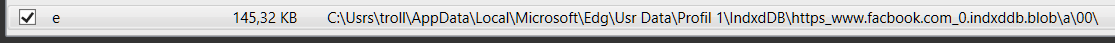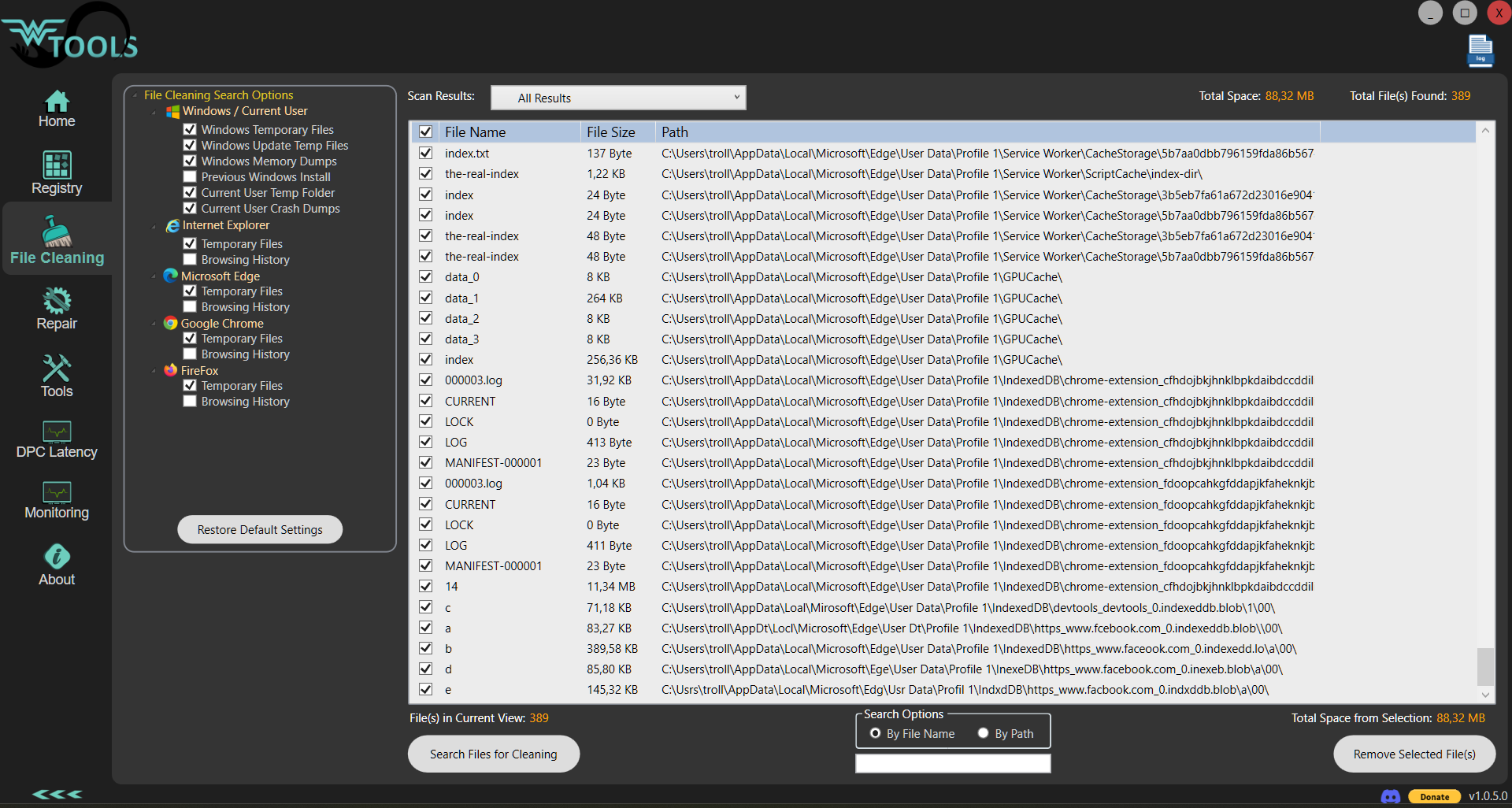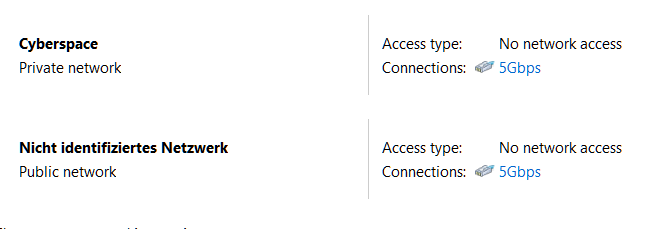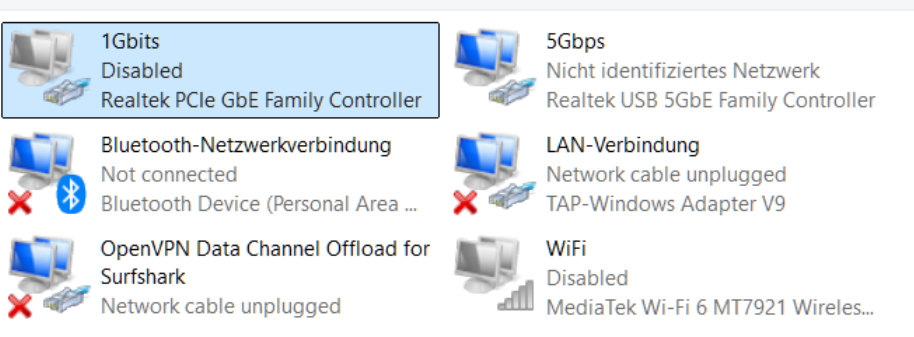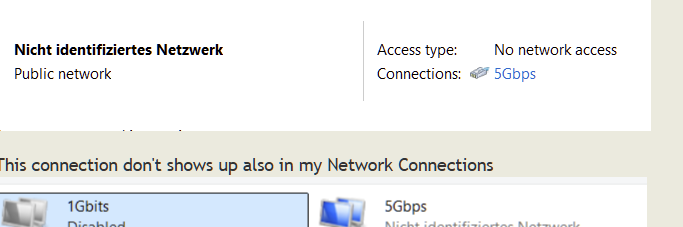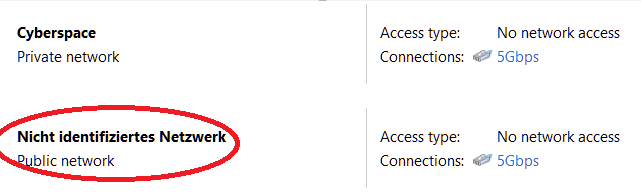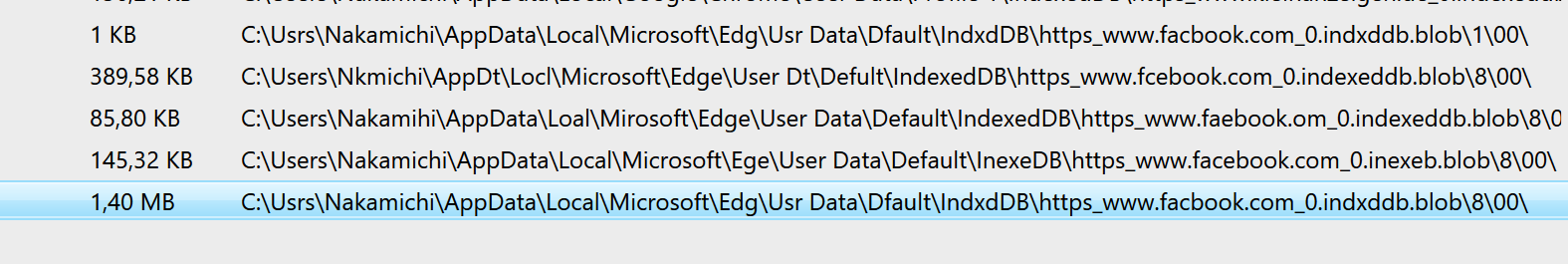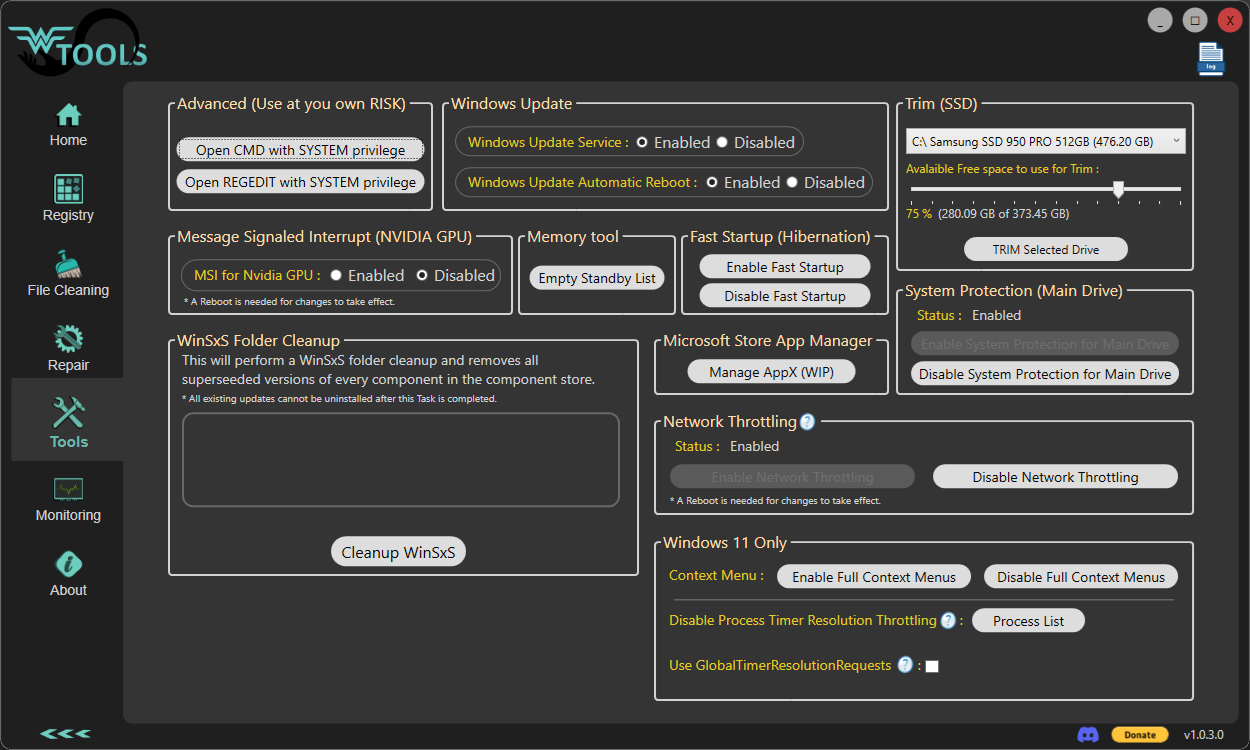
Requirement:
-Windows 7* SP1+
* Windows 7 SP1 is supported with Extended Security Updates installed.
What is WTools:
- Clean unused Registry keys.
- Remove temporary Files from Windows, Current user and Browsers to free some space.
- Repair Windows corrupted system files.
- Enable / Disable MSI (Message Signaled Interrupts) for Nvidia cards pre RTX3xxx (will support all PCI device in future update)
- SSD Trimming with custom size.
- Opening a command prompt (CMD.exe) and REGEDIT with SYSTEM privilege for advance file / registry manipulation.
- and more.
*** WARNING ***
Use at your own RISK.
WTools should not delete important Registry keys, Backup option is for extra safety.
Changelog:
- Added the new tool, DPC Latency monitor.
- Fixes and enhancements.
Known issues:
- Registry backup is not working.
SHA-1: E487F043D792FA6859A0057DA390C7FFEA039EAE
SHA-256: 8F348B1AC2983B802A297B7972836C1D9CAE33066F2ADEAADB8E1809B7CC2444
***Download WTools Here***
Social :




Here is an application from one of my partners that we recommend.
It is a useful tool that may help you update outdated drivers.

If you wish to help WTools, you can make a Donation.
Or
Bitcoin : bc1q5qqjq97c33r46agjareeqjjaf865x6zmtekhzx
Support us over our PATREON page.