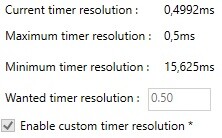Intelligent standby list cleaner (ISLC) v1.0.3.2 Released (updated)
-
streamoverlaypro
- Posts: 2
- Joined: Sun Jul 23, 2023 1:48 pm
Re: Intelligent standby list cleaner (ISLC) v1.0.2.9 Released
Hello. I wonder if there is a way we can contribute with the software. Placing this code in Github will benefit many communities by placing fixes on parts that are taking several time to update.
I hope you consider opensourcing the codebase.
Thanks.
I hope you consider opensourcing the codebase.
Thanks.
- Wagnard
- Site Admin
- Posts: 1682
- Joined: Sat Jul 04, 2015 5:18 pm
- Location: 127.0.0.1
- Contact:
Re: Intelligent standby list cleaner (ISLC) v1.0.2.9 Released
I'll think about it. The code itself is not obfuscated so someone could just dotPeek at it.streamoverlaypro wrote: ↑Sun Jul 23, 2023 1:52 pm Hello. I wonder if there is a way we can contribute with the software. Placing this code in Github will benefit many communities by placing fixes on parts that are taking several time to update.
I hope you consider opensourcing the codebase.
Thanks.
-
streamoverlaypro
- Posts: 2
- Joined: Sun Jul 23, 2023 1:48 pm
Re: Intelligent standby list cleaner (ISLC) v1.0.2.9 Released
Very appreciated for your reply. looking forward for your decision
-
dukejukem
- Posts: 1
- Joined: Sun Jul 30, 2023 5:04 am
Re: Intelligent standby list cleaner (ISLC) v1.0.2.9 Released
This is a windows 10 "issue" as far as i'm aware, not something specifically to do with HPET, at least BIOS wise. Windows 10 uses a different timer than 11 does. Windows 11, on my system will always show 0.5 as the max and my current is usually 1 ms due to using the high performance/ultimate performance power plan. set it to the balanced plan and i bet it'll shoot back up to 15 ms as your current. Windows 10 however will show .9999 as my current and .4999 as my max. Both windows 11 and 10 mimic this exact behavior no matter how many times I've swiped my pc and theres no "High Precision Event Timer" on my Asus board. My older Gigabyte board had it but it was set to auto.Wolvthebigbad wrote: ↑Sat Jul 08, 2023 11:18 pm
I set my maximum timer resolution to 0,5ms but in the current timer resolution it shows as it is lower than that, is something wrong about this?
TLDR don't worry about it.
Windows 10, for me compared to 11, is broken with the i5 12400f. Eventually after you set windows up and get everything installed it will start gimping your turbo boost speeds. Downloading parkcontrol and opening it will reveal that windows 10 thinks the 12400f has e-cores, which it does not. This behavior doesn't happen on windows 11, no e cores are shown. On windows 10 the ecores show the parking ac and dc at 100% which in turn will cause the cpu to basically never boost above 4ghz on any core, max i've seen is 4.2, never 4.4. set those numbers to 0 , or 4 which is what windows 11 has it set to (on the p cores) and boom, cpu goes to 4.4 ghz. this isn't how windows 10 first behaves. you can get all your windows and store updates, update chipset drivers etc and its still boosting fine. leave your pc on over night and let it to its own maintenance and you'll come back to your cores not boosting properly. what a joke.
everything is a broken piece of garbage. microsoft is literally gimping windows 10 purposely in order to convince people to upgrade to 10...i think. unless this is a stupid, unrecognized bug for years which i doubt. the issue has existed for years
-
dallaspyramid
- Posts: 1
- Joined: Mon Jul 31, 2023 7:02 pm
Re: Intelligent standby list cleaner (ISLC) v1.0.2.9 Released
In the newest version here v1.0.2.9 Released
it mentions (Win 11 only) Added the option to use the GlobalTimerResolutionRequests. Timer will work like Windows 10
So is this recommended to enable if we are Win 11 users? what is the benefit of it on/off?
currently using Win11 myself
it mentions (Win 11 only) Added the option to use the GlobalTimerResolutionRequests. Timer will work like Windows 10
So is this recommended to enable if we are Win 11 users? what is the benefit of it on/off?
currently using Win11 myself
-
ildar237
- Posts: 4
- Joined: Sun Jul 02, 2023 2:36 pm
- Wagnard
- Site Admin
- Posts: 1682
- Joined: Sat Jul 04, 2015 5:18 pm
- Location: 127.0.0.1
- Contact:
-
Clarar
- Posts: 1
- Joined: Sun Aug 13, 2023 3:31 am
Re: Intelligent standby list cleaner (ISLC) v1.0.2.9 Released
Hi everyone
Exciting news! Version 1.0.2.9 of Intelligent Standby List Cleaner (ISLC) is now available.Free Fire name style
Exciting news! Version 1.0.2.9 of Intelligent Standby List Cleaner (ISLC) is now available.Free Fire name style
-
ppdemo
- Posts: 3
- Joined: Fri Aug 14, 2020 11:33 pm
Re: Intelligent standby list cleaner (ISLC) v1.0.2.9 Released
Wagnar, Where can I find portable 1.0.2.8 version?
There is no portable for version 1.0.2.9?
There is no portable for version 1.0.2.9?
- Wagnard
- Site Admin
- Posts: 1682
- Joined: Sat Jul 04, 2015 5:18 pm
- Location: 127.0.0.1
- Contact: