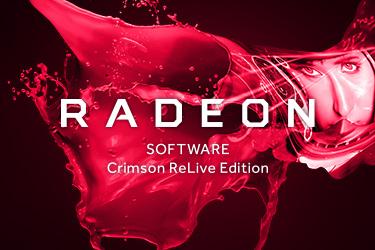
Official AMD Crimson ReLive Edition 17.11.2 Non-WHQL Nov16
by FizzyMyNizzyOfficial AMD Crimson ReLive Edition 17.11.2 Non-WHQL Nov16
http://support.amd.com/en-us/kb-articles/Pages/Radeon-Software-Crimson-R...
Radeon Software Crimson ReLive Edition 17.11.2 Highlights
Support For
- Star Wars™ Battlefront™ II
Fixed Issues
- Radeon ReLive recorded clips may experience green corruption or green screen backgrounds.
- Radeon ReLive may fail to record when switching a game between Fullscreen and Borderless Fullscreen.
- Radeon Settings may experience a crash or hang when enabling/disabling AMD CrossFire mode on some select Radeon HD 7000 series graphics products.
- Radeon WattMan user interface may not reflect overclocked or underclocked values for GPU memory.
- Radeon WattMan may not apply correct reduced voltage values for some Radeon RX 400 and Radeon RX 500 series graphics products.
- Secondary extended displays may experience green corruption when resuming from display off or sleep modes.
Known Issues
- Radeon RX Vega Series graphics products may experience a system hang on installation in Multi GPU system configurations. A workaround is to do clean install only for Multi GPU enabled systems.
- Some desktop productivity apps may experience latency when dragging or moving windows.
- Tom Clancy's Rainbow Six® Siege may experience an application hang when breaching walls with grenades or explosives.
- A random system hang may be experienced after extended periods of use on system configurations using 12 GPU's for compute workloads.
- The GPU Workload feature may cause a system hang when switching to Compute while AMD CrossFire is enabled. A workaround is to disable AMD CrossFire before switching the toggle to Compute workloads.
- Resizing the Radeon Settings window may cause the user interface to stutter or exhibit corruption temporarily.
- Unstable Radeon WattMan profiles may not be restored to default after a system hang.
- OverWatch™ may experience a random or intermittent hang on some system configurations. Disabling Radeon ReLive as a temporary workaround may resolve the issue.
- Radeon RX Vega series graphics products may intermittently experience stability issues while enabling/disabling HBCC.
Package Contents
The Radeon Software Crimson ReLive Edition 17.11.2 installation package contains the following:
- Radeon Software Crimson ReLive Edition 17.11.2 Driver Version 17.40.2511 (Windows Driver Store Version 23.20.793.0)
Rating:
- Log in to post comments
