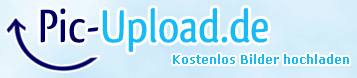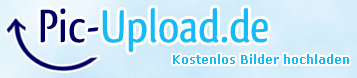. It runs fine in normal mode...
. It runs fine in normal mode...DDU not working in safe mode?
-
Cookie
- Posts: 1
- Joined: Wed Mar 16, 2016 1:09 pm
DDU not working in safe mode?
As the title says above, I get this error when I try to run it in safe mode: . It runs fine in normal mode...
. It runs fine in normal mode...
 . It runs fine in normal mode...
. It runs fine in normal mode...- Wagnard
- Site Admin
- Posts: 1946
- Joined: Sat Jul 04, 2015 5:18 pm
- Location: 127.0.0.1
- Contact:
Re: DDU not working in safe mode?
What is the DDU version you are using?Cookie wrote:As the title says above, I get this error when I try to run it in safe mode:. It runs fine in normal mode...
And where exactly did you installed DDU?
-
vasudev1
- Posts: 57
- Joined: Tue Jul 28, 2015 2:00 am
Re: DDU not working in safe mode?
It could have been extracted over older releases and thus causing this exception. Or else it could be some AV interfering with DDU?
-
Knösel
- Posts: 7
- Joined: Mon Mar 28, 2016 12:33 pm
- Wagnard
- Site Admin
- Posts: 1946
- Joined: Sat Jul 04, 2015 5:18 pm
- Location: 127.0.0.1
- Contact:
Re: DDU not working in safe mode?
This should be fixed in the next DDU version.
Also , as a *possible* workaround, go into the options, and disable the check for updates on startup of DDU.
-
Knösel
- Posts: 7
- Joined: Mon Mar 28, 2016 12:33 pm
- Wagnard
- Site Admin
- Posts: 1946
- Joined: Sat Jul 04, 2015 5:18 pm
- Location: 127.0.0.1
- Contact:
Re: DDU not working in safe mode?
Humn, this is quite anormal. Never saw this. I guess you may be using some weird DPI resolution or you have a problem with the .net framework.
Go into the DDU folder \settings and edit the config.cfg file.
change "donotcheckupdatestartup=false" to true
-
Knösel
- Posts: 7
- Joined: Mon Mar 28, 2016 12:33 pm
Re: DDU not working in safe mode?
That does not work. The error appears anyway when I click any button in DDU:Wagnard wrote:...Go into the DDU folder \settings and edit the config.cfg file.
change "donotcheckupdatestartup=false" to true
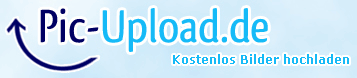
As already mentioned above: this happens only with v15.7.5.1and v15.7.5.2 [only in safe mode].
Prior versions up to v15.7.4.1 work flawlessly.
________________________________________________
Edit:
Same happens on a clean VM installation [WinXP SP3] in safe mode:
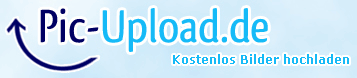
After clicking 'Continue':
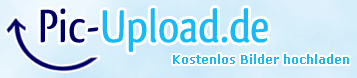
After changing language:
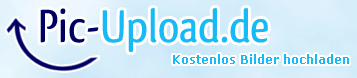
- Wagnard
- Site Admin
- Posts: 1946
- Joined: Sat Jul 04, 2015 5:18 pm
- Location: 127.0.0.1
- Contact:
Re: DDU not working in safe mode?
can you copy/paste here the complete message of the detailed message?Knösel wrote:That does not work. The error appears anyway when I click any button in DDU:Wagnard wrote:...Go into the DDU folder \settings and edit the config.cfg file.
change "donotcheckupdatestartup=false" to true
As already mentioned above: this happens only with v15.7.5.1and v15.7.5.2 [only in safe mode].
Prior versions up to v15.7.4.1 work flawlessly.
________________________________________________
Edit:
Same happens on a clean VM installation [WinXP SP3] in safe mode:
After clicking 'Continue':
After changing language:
Ill also try to do a vm of winxp SP3 and see what is going on. Put I thing I already fixed it for next release.
-
Knösel
- Posts: 7
- Joined: Mon Mar 28, 2016 12:33 pm
Re: DDU not working in safe mode?
VM WinXP SP3
Error message 1:
Error message 2:
After cleaning DDU stops working [no reboot].
'DDU Logs' and 'x86' folders are not created:
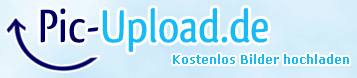
Error message 1:
Code: Select all
See the end of this message for details on invoking
just-in-time (JIT) debugging instead of this dialog box.
************** Exception Text **************
System.Net.NetworkInformation.NetworkInformationException (0x80004005): Die Anforderung wird nicht unterstützt
at System.Net.NetworkInformation.SystemNetworkInterface.GetAdaptersAddresses(AddressFamily family, FixedInfo fixedInfo)
at System.Net.NetworkInformation.SystemNetworkInterface.PostWin2KGetNetworkInterfaces(AddressFamily family)
at System.Net.NetworkInformation.SystemNetworkInterface.GetNetworkInterfaces(AddressFamily family)
at System.Net.NetworkInformation.SystemNetworkInterface.InternalGetIsNetworkAvailable()
at WindowsApplication1.genericfunction.checkupdates() in C:\Users\ghisl_000.WAGNARD-VM\OneDrive\Documents\Programmation\display-drivers-uninstaller\display-drivers-uninstaller\WindowsApplication1\frmMain.vb:line 8026
at WindowsApplication1.frmMain.Checkupdates2() in C:\Users\ghisl_000.WAGNARD-VM\OneDrive\Documents\Programmation\display-drivers-uninstaller\display-drivers-uninstaller\WindowsApplication1\frmMain.vb:line 116
at WindowsApplication1.frmMain.ComboBox2_SelectedIndexChanged(Object sender, EventArgs e) in C:\Users\ghisl_000.WAGNARD-VM\OneDrive\Documents\Programmation\display-drivers-uninstaller\display-drivers-uninstaller\WindowsApplication1\frmMain.vb:line 5409
at System.Windows.Forms.ComboBox.OnSelectedIndexChanged(EventArgs e)
at System.Windows.Forms.ComboBox.set_SelectedIndex(Int32 value)
at System.Windows.Forms.ComboBox.set_SelectedItem(Object value)
at WindowsApplication1.frmMain.InitLanguage(Boolean firstLaunch, LanguageOption changeTo) in C:\Users\ghisl_000.WAGNARD-VM\OneDrive\Documents\Programmation\display-drivers-uninstaller\display-drivers-uninstaller\WindowsApplication1\frmMain.vb:line 7787
at WindowsApplication1.frmMain.Form1_Load(Object sender, EventArgs e) in C:\Users\ghisl_000.WAGNARD-VM\OneDrive\Documents\Programmation\display-drivers-uninstaller\display-drivers-uninstaller\WindowsApplication1\frmMain.vb:line 5621
at System.EventHandler.Invoke(Object sender, EventArgs e)
at System.Windows.Forms.Form.OnLoad(EventArgs e)
at System.Windows.Forms.Form.OnCreateControl()
at System.Windows.Forms.Control.CreateControl(Boolean fIgnoreVisible)
at System.Windows.Forms.Control.CreateControl()
at System.Windows.Forms.Control.WmShowWindow(Message& m)
at System.Windows.Forms.Control.WndProc(Message& m)
at System.Windows.Forms.ScrollableControl.WndProc(Message& m)
at System.Windows.Forms.Form.WmShowWindow(Message& m)
at System.Windows.Forms.Form.WndProc(Message& m)
at System.Windows.Forms.Control.ControlNativeWindow.OnMessage(Message& m)
at System.Windows.Forms.Control.ControlNativeWindow.WndProc(Message& m)
at System.Windows.Forms.NativeWindow.Callback(IntPtr hWnd, Int32 msg, IntPtr wparam, IntPtr lparam)
************** Loaded Assemblies **************
mscorlib
Assembly Version: 4.0.0.0
Win32 Version: 4.0.30319.1 (RTMRel.030319-0100)
CodeBase: file:///C:/WINDOWS/Microsoft.NET/Framework/v4.0.30319/mscorlib.dll
----------------------------------------
Display Driver Uninstaller
Assembly Version: 15.7.5.2
Win32 Version: 15.7.5.2
CodeBase: file:///C:/Dokumente%20und%20Einstellungen/******/Desktop/Display%20Driver%20Uninstaller.exe
----------------------------------------
Microsoft.VisualBasic
Assembly Version: 10.0.0.0
Win32 Version: 10.0.30319.1 built by: RTMRel
CodeBase: file:///C:/WINDOWS/Microsoft.Net/assembly/GAC_MSIL/Microsoft.VisualBasic/v4.0_10.0.0.0__b03f5f7f11d50a3a/Microsoft.VisualBasic.dll
----------------------------------------
System
Assembly Version: 4.0.0.0
Win32 Version: 4.0.30319.1 built by: RTMRel
CodeBase: file:///C:/WINDOWS/Microsoft.Net/assembly/GAC_MSIL/System/v4.0_4.0.0.0__b77a5c561934e089/System.dll
----------------------------------------
System.Core
Assembly Version: 4.0.0.0
Win32 Version: 4.0.30319.1 built by: RTMRel
CodeBase: file:///C:/WINDOWS/Microsoft.Net/assembly/GAC_MSIL/System.Core/v4.0_4.0.0.0__b77a5c561934e089/System.Core.dll
----------------------------------------
System.Windows.Forms
Assembly Version: 4.0.0.0
Win32 Version: 4.0.30319.1 built by: RTMRel
CodeBase: file:///C:/WINDOWS/Microsoft.Net/assembly/GAC_MSIL/System.Windows.Forms/v4.0_4.0.0.0__b77a5c561934e089/System.Windows.Forms.dll
----------------------------------------
System.Drawing
Assembly Version: 4.0.0.0
Win32 Version: 4.0.30319.1 built by: RTMRel
CodeBase: file:///C:/WINDOWS/Microsoft.Net/assembly/GAC_MSIL/System.Drawing/v4.0_4.0.0.0__b03f5f7f11d50a3a/System.Drawing.dll
----------------------------------------
System.Runtime.Remoting
Assembly Version: 4.0.0.0
Win32 Version: 4.0.30319.1 (RTMRel.030319-0100)
CodeBase: file:///C:/WINDOWS/Microsoft.Net/assembly/GAC_MSIL/System.Runtime.Remoting/v4.0_4.0.0.0__b77a5c561934e089/System.Runtime.Remoting.dll
----------------------------------------
System.Xml
Assembly Version: 4.0.0.0
Win32 Version: 4.0.30319.1 built by: RTMRel
CodeBase: file:///C:/WINDOWS/Microsoft.Net/assembly/GAC_MSIL/System.Xml/v4.0_4.0.0.0__b77a5c561934e089/System.Xml.dll
----------------------------------------
************** JIT Debugging **************
To enable just-in-time (JIT) debugging, the .config file for this
application or computer (machine.config) must have the
jitDebugging value set in the system.windows.forms section.
The application must also be compiled with debugging
enabled.
For example:
<configuration>
<system.windows.forms jitDebugging="true" />
</configuration>
When JIT debugging is enabled, any unhandled exception
will be sent to the JIT debugger registered on the computer
rather than be handled by this dialog box.
Error message 2:
Code: Select all
See the end of this message for details on invoking
just-in-time (JIT) debugging instead of this dialog box.
************** Exception Text **************
System.Net.NetworkInformation.NetworkInformationException (0x80004005): Die Anforderung wird nicht unterstützt
at System.Net.NetworkInformation.SystemNetworkInterface.GetAdaptersAddresses(AddressFamily family, FixedInfo fixedInfo)
at System.Net.NetworkInformation.SystemNetworkInterface.PostWin2KGetNetworkInterfaces(AddressFamily family)
at System.Net.NetworkInformation.SystemNetworkInterface.GetNetworkInterfaces(AddressFamily family)
at System.Net.NetworkInformation.SystemNetworkInterface.InternalGetIsNetworkAvailable()
at WindowsApplication1.genericfunction.checkupdates() in C:\Users\ghisl_000.WAGNARD-VM\OneDrive\Documents\Programmation\display-drivers-uninstaller\display-drivers-uninstaller\WindowsApplication1\frmMain.vb:line 8026
at WindowsApplication1.frmMain.Checkupdates2() in C:\Users\ghisl_000.WAGNARD-VM\OneDrive\Documents\Programmation\display-drivers-uninstaller\display-drivers-uninstaller\WindowsApplication1\frmMain.vb:line 116
at WindowsApplication1.frmMain.ComboBox2_SelectedIndexChanged(Object sender, EventArgs e) in C:\Users\ghisl_000.WAGNARD-VM\OneDrive\Documents\Programmation\display-drivers-uninstaller\display-drivers-uninstaller\WindowsApplication1\frmMain.vb:line 5409
at System.Windows.Forms.ComboBox.OnSelectedIndexChanged(EventArgs e)
at System.Windows.Forms.ComboBox.WmReflectCommand(Message& m)
at System.Windows.Forms.ComboBox.WndProc(Message& m)
at System.Windows.Forms.Control.ControlNativeWindow.OnMessage(Message& m)
at System.Windows.Forms.Control.ControlNativeWindow.WndProc(Message& m)
at System.Windows.Forms.NativeWindow.Callback(IntPtr hWnd, Int32 msg, IntPtr wparam, IntPtr lparam)
************** Loaded Assemblies **************
mscorlib
Assembly Version: 4.0.0.0
Win32 Version: 4.0.30319.1 (RTMRel.030319-0100)
CodeBase: file:///C:/WINDOWS/Microsoft.NET/Framework/v4.0.30319/mscorlib.dll
----------------------------------------
Display Driver Uninstaller
Assembly Version: 15.7.5.2
Win32 Version: 15.7.5.2
CodeBase: file:///C:/Dokumente%20und%20Einstellungen/******/Desktop/Display%20Driver%20Uninstaller.exe
----------------------------------------
Microsoft.VisualBasic
Assembly Version: 10.0.0.0
Win32 Version: 10.0.30319.1 built by: RTMRel
CodeBase: file:///C:/WINDOWS/Microsoft.Net/assembly/GAC_MSIL/Microsoft.VisualBasic/v4.0_10.0.0.0__b03f5f7f11d50a3a/Microsoft.VisualBasic.dll
----------------------------------------
System
Assembly Version: 4.0.0.0
Win32 Version: 4.0.30319.1 built by: RTMRel
CodeBase: file:///C:/WINDOWS/Microsoft.Net/assembly/GAC_MSIL/System/v4.0_4.0.0.0__b77a5c561934e089/System.dll
----------------------------------------
System.Core
Assembly Version: 4.0.0.0
Win32 Version: 4.0.30319.1 built by: RTMRel
CodeBase: file:///C:/WINDOWS/Microsoft.Net/assembly/GAC_MSIL/System.Core/v4.0_4.0.0.0__b77a5c561934e089/System.Core.dll
----------------------------------------
System.Windows.Forms
Assembly Version: 4.0.0.0
Win32 Version: 4.0.30319.1 built by: RTMRel
CodeBase: file:///C:/WINDOWS/Microsoft.Net/assembly/GAC_MSIL/System.Windows.Forms/v4.0_4.0.0.0__b77a5c561934e089/System.Windows.Forms.dll
----------------------------------------
System.Drawing
Assembly Version: 4.0.0.0
Win32 Version: 4.0.30319.1 built by: RTMRel
CodeBase: file:///C:/WINDOWS/Microsoft.Net/assembly/GAC_MSIL/System.Drawing/v4.0_4.0.0.0__b03f5f7f11d50a3a/System.Drawing.dll
----------------------------------------
System.Runtime.Remoting
Assembly Version: 4.0.0.0
Win32 Version: 4.0.30319.1 (RTMRel.030319-0100)
CodeBase: file:///C:/WINDOWS/Microsoft.Net/assembly/GAC_MSIL/System.Runtime.Remoting/v4.0_4.0.0.0__b77a5c561934e089/System.Runtime.Remoting.dll
----------------------------------------
System.Xml
Assembly Version: 4.0.0.0
Win32 Version: 4.0.30319.1 built by: RTMRel
CodeBase: file:///C:/WINDOWS/Microsoft.Net/assembly/GAC_MSIL/System.Xml/v4.0_4.0.0.0__b77a5c561934e089/System.Xml.dll
----------------------------------------
************** JIT Debugging **************
To enable just-in-time (JIT) debugging, the .config file for this
application or computer (machine.config) must have the
jitDebugging value set in the system.windows.forms section.
The application must also be compiled with debugging
enabled.
For example:
<configuration>
<system.windows.forms jitDebugging="true" />
</configuration>
When JIT debugging is enabled, any unhandled exception
will be sent to the JIT debugger registered on the computer
rather than be handled by this dialog box.
After cleaning DDU stops working [no reboot].
'DDU Logs' and 'x86' folders are not created: